Search ads are currently one of the best means available in paid digital advertising for businesses of all sizes.
Managing these sorts of ads effectively is often a full-time job, especially if you’re running a business with a substantial product or service line and a fair to moderate monthly ad budget.
There’s daily optimizations to apply, data to review, and always new ways to tighten your focus and cut out the fat.
This often means that the more time you can devote to your ads management, the stronger the return on ad spend (ROAS). However, for a lot of business owners more or less going it alone, there’s simply not enough time to give them the attention they need.
Fortunately, if hiring digital consultants or ad experts is outside your current budget, there are a few easy best practices you can follow that will give your ads a fighting chance for bringing in favourable returns.
While there are honestly dozens of little tips and tricks we’ve picked up in our 20+ years of experience managing paid advertising campaigns as digital consultants, today we’ll focus on a few for targeting – that is, how to ensure your ads reach the right people most likely to make a purchase with your business.
What are search ads?
As a quick aside before we get into our topic at hand, we figured it might be good to quickly take stock of what we’re even talking about here.
For those not overly familiar with all the nuances of digital advertising, search ads are the sponsored results that appear at the top of Google and Bing’s search results page.
These ads are typically targeted based on whatever search queries or keywords you enter for your search.
So, for example, if you typed in a Google Search for “shoe store near me,” you’ll be seeing ads that shoe stores places for when people type that same query for their search.
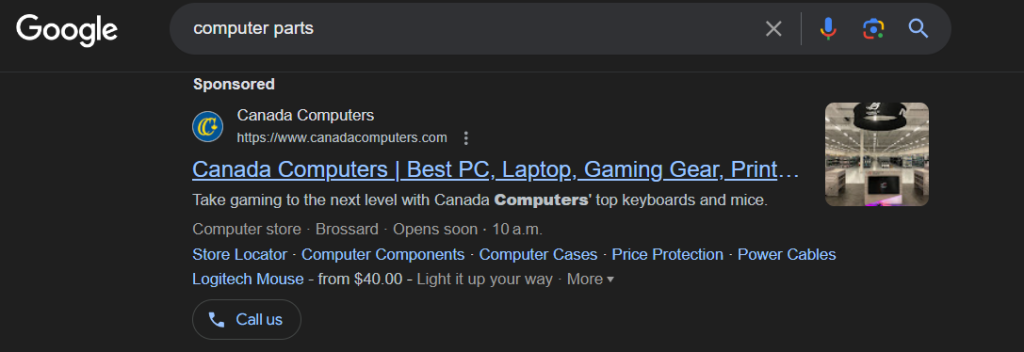
In other words, these are the ads that people see when searching on search engines.
Tip 1: For location targeting options, always select “people in your targeted locations”
The most important little detail to ensure in almost every ad campaign also happens to be one that Google Ads and Microsoft do not have selected by default. In fact, in some instances, it’s even partially hidden under a sub menu, causing lots of people to not even know it exists.
When choosing which locations your ads will appear (such as cities or provinces, or even neighbourhoods), the platform also offers you the choice of showing your ads only to people in those areas or to include people interested in them.
“People interested in” is the default setting and it might make sense at a glance. If you’re a restaurant in Victoria, you would want people interested in your area to see the ads also, right?
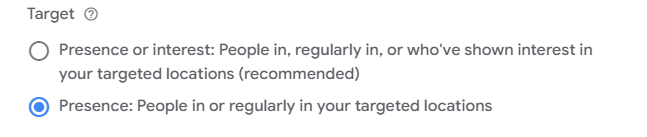
Well, not so fast. The “people interested in” option isn’t restricted geographically – meaning, anyone, anywhere on the globe interested in your area can also see your ads.
Time and again, we’ve seen businesses in major cities with this option selected paying to show their services or products to folks in India, Tunisia, Nigeria, and a dozen other countries simply because those same folks have recently shown interest in traveling to or moving to your city.
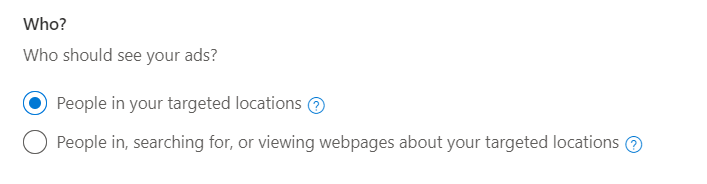
So, unless you’re a travel agency, hotel, or very tourist focused business that relies on people finding your services before they enter your location, never, ever, select any other option but “people currently in” your targeted location.
Ultimately, this one little option is will often be the difference between having a successful ad campaign, and a big waste of money.
Tip 2: Avoid using large radiuses in your location targeting
Every ad campaign requires you to set the locations where your ads will appear. These can be as wide as countries and as specific as area codes.
Google and Microsoft encourage users to cover large areas so that your ads have the widest exposure possible, even if that’s not necessarily the best for your business. For instance, if you are a small bakery seeking local business, it might not make sense for your ads to appear on the other side of your city.
Worse, both of these platforms also encourage (in some cases by default) that businesses use target large radiuses instead of just the location itself. So, as one example, instead of targeting a specific city like Nanaimo, they’ll try to have you target Nanaimo and everything 50 kilometers outside.
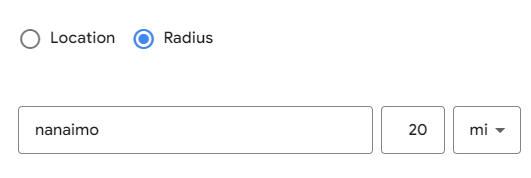
Now, there are reasons why this might be appealing. Your business might have a service area that extends 50 kilometers from your location, or maybe you want to save time and not select all the little towns nearby and just let the platform do it for you.
Unfortunately, in the way paid advertising works, this is almost never the best idea for your advertising campaigns.
Some of the problems that using large areas might cause include:
- Catching lots of “through traffic” – that is, people commuting on major highways outside your city that have no intention of even going to your neighbourhood.
- Crossing borders and boundaries that you do not serve. This is especially true here in Canada, as most of our city centers are close to the American border, and not necessarily worth out dime to have our ads shown to people who need to cross customs to stop at our store.
- Having less visibility on where your customers come from.
It’s the latter point here that makes the biggest difference but isn’t always obvious for business owners.
One of the key optimization practices for search ads is to stop advertising in places (like area codes or neighbourhoods) that do not bring you business, while simultaneously putting more money on the places that do bring it in.
When you use large radiuses in your targeting, the platform counts everything in that radius as a single location, making it hard at a glance to tell if those three customers you received came from within your city or one of those small towns nearby.
In some of the worst cases we’ve seen, before removing the radius and just targeting each town by name, businesses were spending hundreds of dollars showing ads to folks at the edge of their radius who never made a single purchase, while those more likely to shop were rarely seeing ads.
The bottom line? Be selective where you show your ads, and try to be as specific as possible.
Tip 3: Don’t mix interest advertising with your search ads
Search ads are generally strongest when they do what they are intended – being shown to people searching for the terms associated with your business. Where they tend to be weaker is when we also have our ads appear to people whose “interests” might align with ours.
Now, there’s a lot of value in interest-based advertising. It’s primarily how social media channels serve ads, such as on Instagram or TikTok, and being able to serve ads for camping gear to folks interested in the outdoors or who recently went campaign is a sensible thing to do.
However, social media platforms by virtue of specializing in this type of advertising give you a lot of options and power when it comes to sending your ads to the right interests. Search ads, on the other hand, are way less geared for this type of advertising.
True, search ad platforms have some general interest targeting options available that might overlap with your products or services, but what if you own a business that sells a more niche product, like selling model trains?
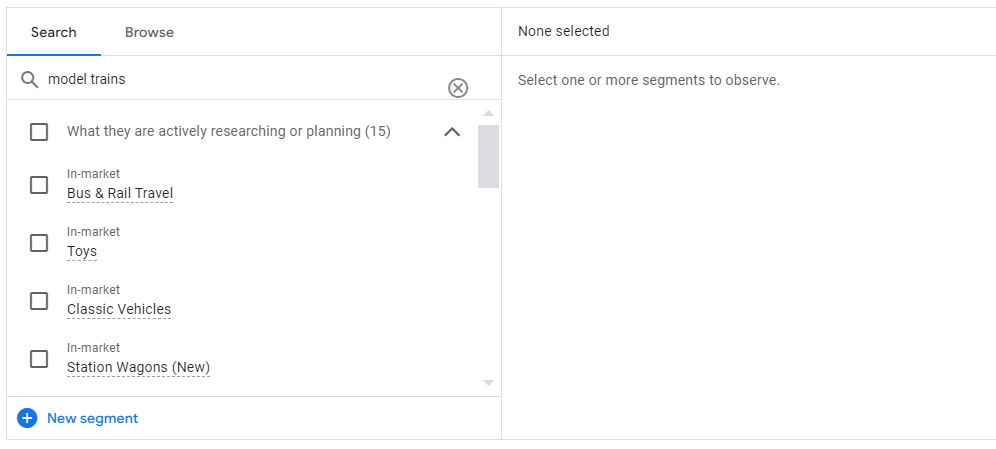
None of those top four matches for interest really come close to what your business offers.
Rather than hunt through the list seeking a partially relevant interest group, skip it altogether until you’ve already mastered the potential of your keyword-based search ads.
Is your business currently running search ad campaigns and not seeing the ROAS you were expecting or hoping? Or maybe you’re looking to get into advertising for the first time but not sure where to begin?
At Acorn, we have over 20+ years of experience managing and optimizing paid advertising campaigns for businesses, with search ads being one of our specialties. If you’re looking for help or consulting, be sure to contact us.


