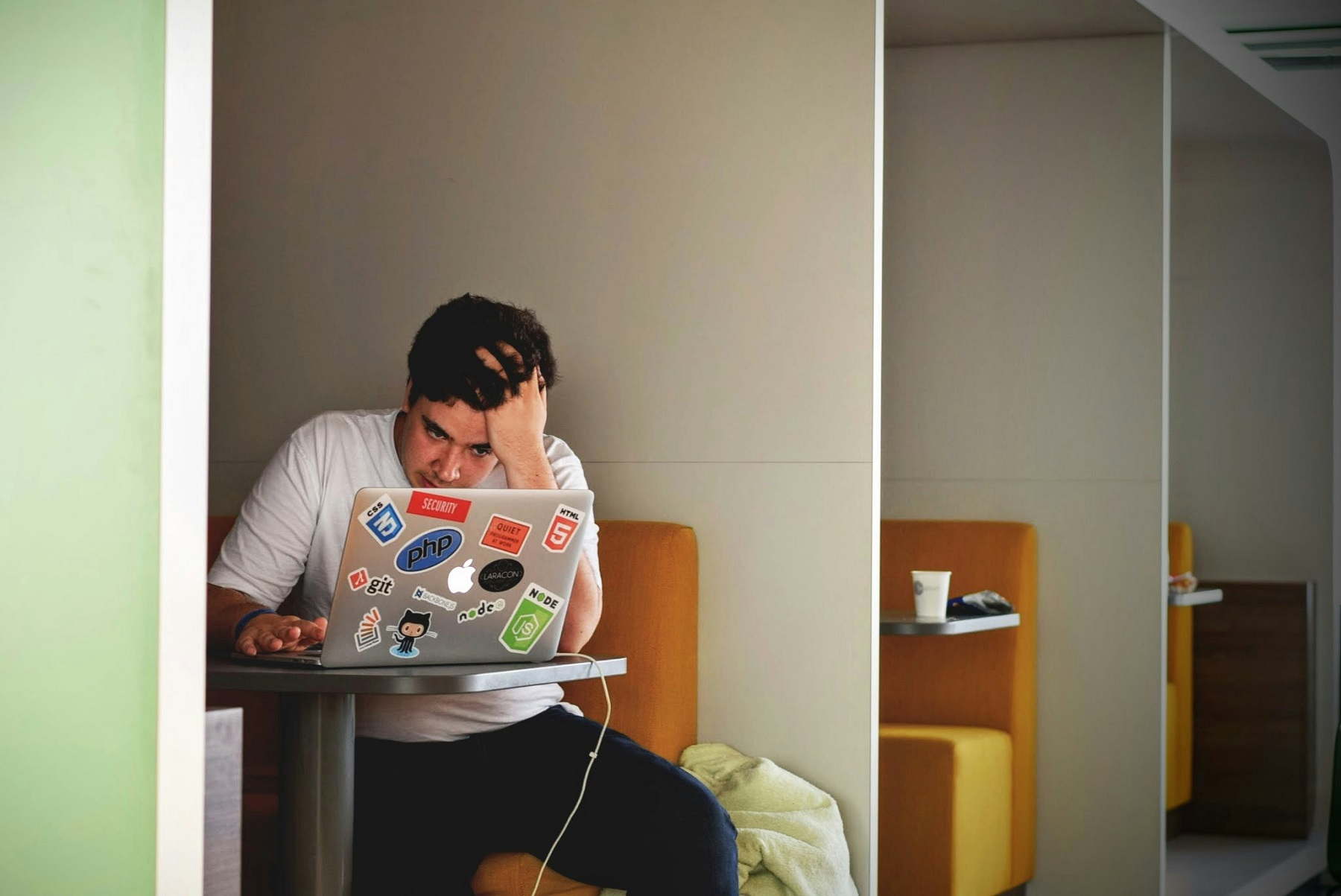If your business has a Facebook page (which most do and really should), there’s a good chance you’ve received more than a few messages like the following:
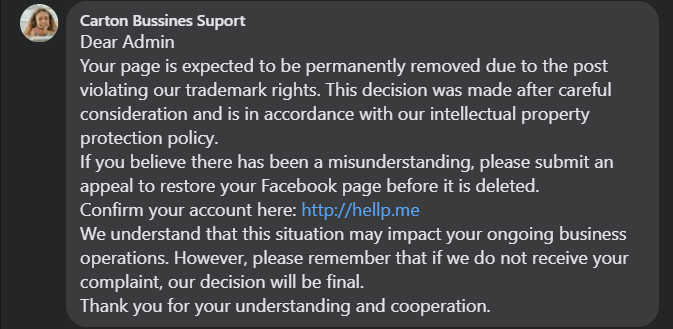
Messages like the one above can come in a variety of flavours and can appear almost anywhere – as comments on posts or ads, direct messages sent to your page, etc.
First and foremost, let’s be clear: when you receive a message like this, your page is not going to be deleted or removed, nor did you violate any trademarks or community policies.
These are classic phishing scams – messages designed to trick you into giving up confidential information to scammers who will then try to steal your account and everything attached (such as your credit cards if you advertise on the platform).
The funny thing is, when Meta takes action against accounts, it is instantaneous and often without warning or even a message that it happened.
Why am I getting spammed on Facebook? Isn’t Meta a reputable platform?
The short answer of why is because scammers can.
Meta allows just about anyone to message a business or comment on their content. This engagement usually takes place between a business and their clients or fans, but malicious actors can also use these tools.
More often than not, these scam messages spamming us come from bots. Basically, the scammer runs a script that creates fake profiles (or uses stolen real profiles) and has then mass send out these messages to businesses.
Meta does take action – it it’s always in response to scammers, and often too slow.
As a result, there’s a good chance that if your business is visible on Meta that you’ll get hit with some of these junk any time a wave of these spam messages go out.
Why do they keep sending messages if all I do is delete or report them?
The sad fact of the story is that scammers keep sending these messages because they occasionally work.
Even if 99% of the time they get blocked and reported, there’s still that 1 in a hundred long shot that someone will either get tricked because they didn’t know better, or they quickly saw the message on their phone and didn’t have the time to look into it further before they were scammed.
How to tell if it’s a Facebook message is a scam?
If you’re receiving strange messages like this and can’t make up your mind, you’re not alone.
Fortunately, once you’ve seen enough of them, they get pretty easy to spot. Here are some common features.
- Trying to instill a sense of urgency: scammers try to bully and pressure people into make quick decisions. The less time you have to think, the more likely you will slip up. Anything that says you have 24 hours or one week is a scam to make you act quickly and slip up.
- Stating your account is already closed or shut down: They send these messages counting on you to read them from your email inbox and follow through with the steps they lay out. However, if you actually go to your account or page, you will see that this is not the case.
- There’s a funny looking bitly or other short link: Using link shortening apps allows the scammers to hide the real destination of these clicks. Some of the more talented ones try to spoof the URL and make it look like a Facebook page, but they’re all fake.
The funny thing is that if you’ve had to deal with Meta on a business level before, you would know their approach is so unlike Facebook.
Take these tidbits for example:
- When Meta takes action against accounts, it is instantaneous and often without warning or even a message that it happened. In other words, Meta doesn’t give you windows for a second chance.
- Meta’s own help portal is next to impossible to navigate, with few links to relevant resources. There’s no convenient link for contacting support either, despite what the scammers want you to believe with their fake links.
What can you do if you get spammed with scam messages on Facebook?
Firstly, when you receive one of these (and you will, virtually all businesses do), it’s imperative that you don’t click any links in them.
Clicking links will either take you to a fake form that might try to auto-collect your details or else run a script or even download something in the background.
Don’t click the link!
Aristotle. (probably)
Assuming you didn’t click it on purpose or by accident, there’s a few steps you can take to protect your assets and other businesses:
- Block the user
- Report the spammer
- Delete the message
Those are the basics, but here are a few other things to consider too:
- Instruct your staff or relatives (or anyone who has access to your business assets) to never click any messages or links sent to them. I don’t say this lightly – in the past, I’ve warned clients of scam messages only for their spouse (who was unaware) to check their phone, panic, and then click the scammers link.
- Use a third-party tool to manage comments, messages, and other notifications your business receives. If you’re operating a popular business and have several franchises (each with their own pages), it’s possible that you’re getting a couple of spam messages a day. Honestly, there’s nothing worse than logging on after a weekend break to find your inbox flooded with crap.
Ultimately, if this situation sounds familiar, it could be worth your time investing into either an application that lets you manage all your comments, messages, and other notifications in one spot (or work with a marketing agency who manages that aspect of your social media profiles).

One tool that we’ve worked with previously was Napoleon Cat (we’re not affiliated with them, but they’re a good example of some of the tools out there). With this platform or others like it, you can easily deal with a lot of the crap that comes in and even set up some automation rules.
It’s not free, unfortunately, but taking on help from an agency or implementing a tool in your workflow is certainly cheaper than getting scammed.
Is your business getting too many spammy phishing emails on Meta? You’re not alone! While getting them can be frustrating, dealing with them doesn’t have to be. If you’re looking for help to manage your social media presence, notifications, and other aspects of your business, be sure to contact us.